Manage PTR Records on VPS/Dedicated Servers
PTR Records are used for reverse DNS configuration. Reverse DNS (rDNS) is a method of resolving an IP address into a domain name. This is the opposite of DNS where the domain name is resolved to an IP address.
You can add a PTR record on your VPS/Dedicated hosting from the server management panel by following the steps below.
Step 1: Login to your Order management panel.
Step 2: Manage PTR Records
In the Server Management Panel, click Manage PTR records.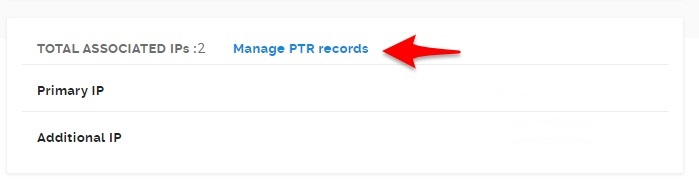
i. Add/Update the PTR value.
- On the IP Address Management page, enter the PTR value which you want to associate with the IP address.
- Click the check mark to save the value.
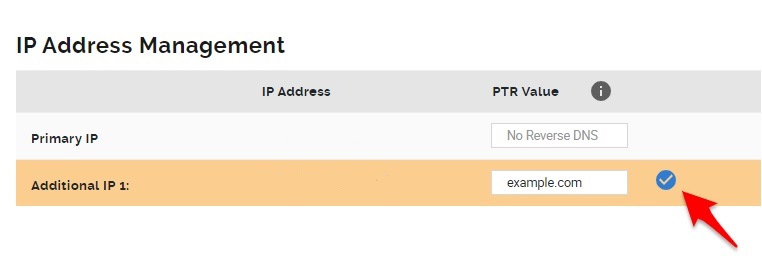
- Once the records are updated you will see a success message.
ii. Delete PTR value.
- On the IP Address Management page, click the delete option to remove the record associated with the IP address.
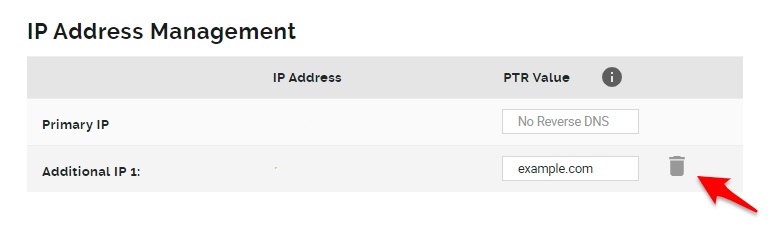
- You will see a confirmation message once the record is deleted.

